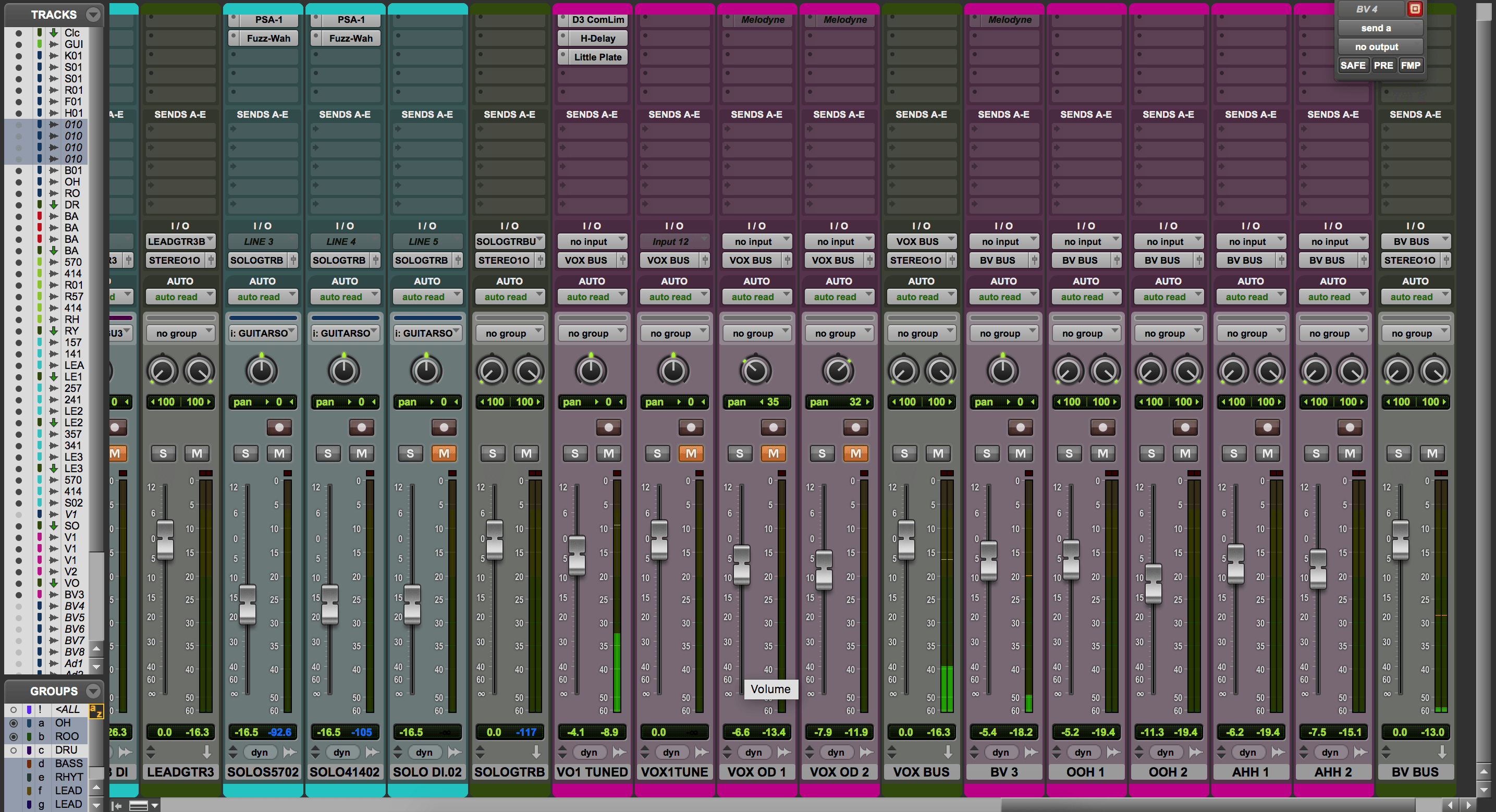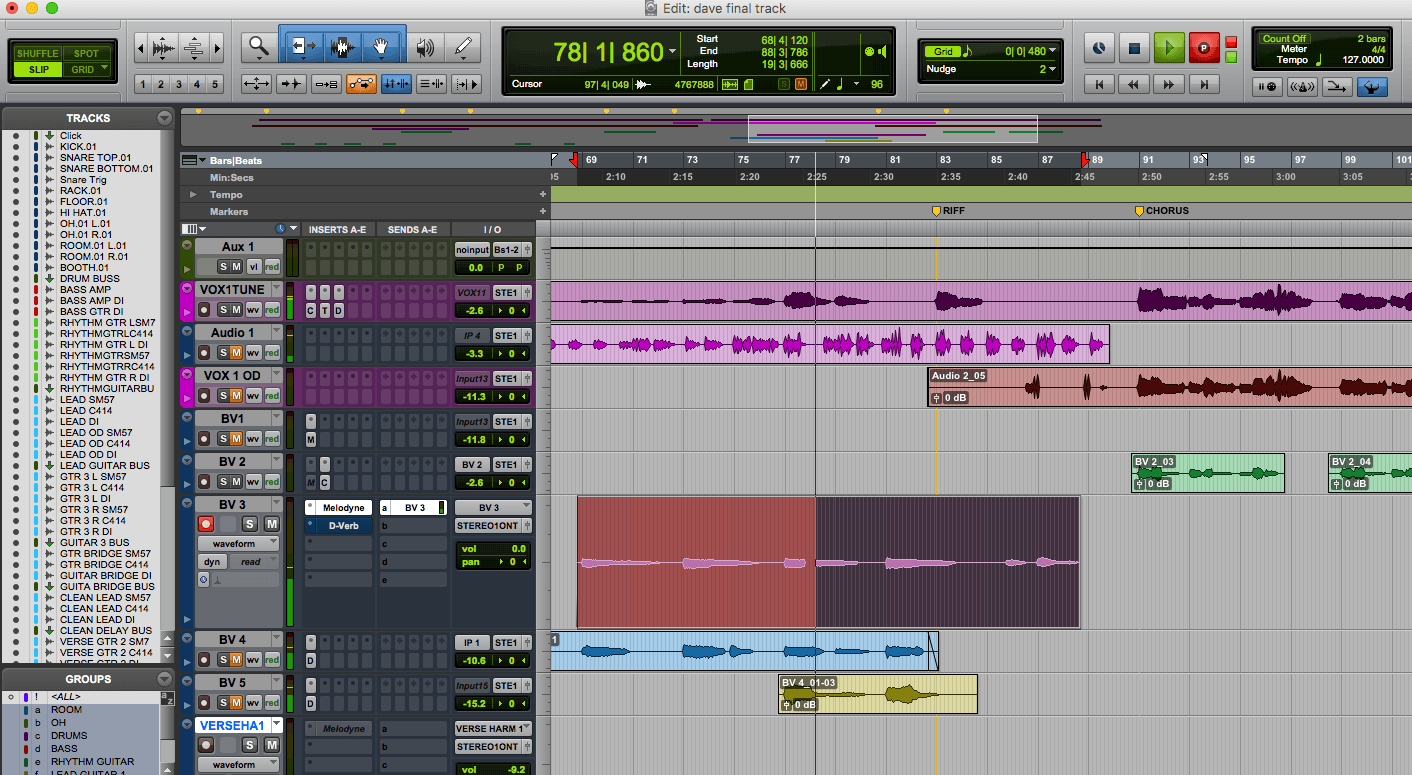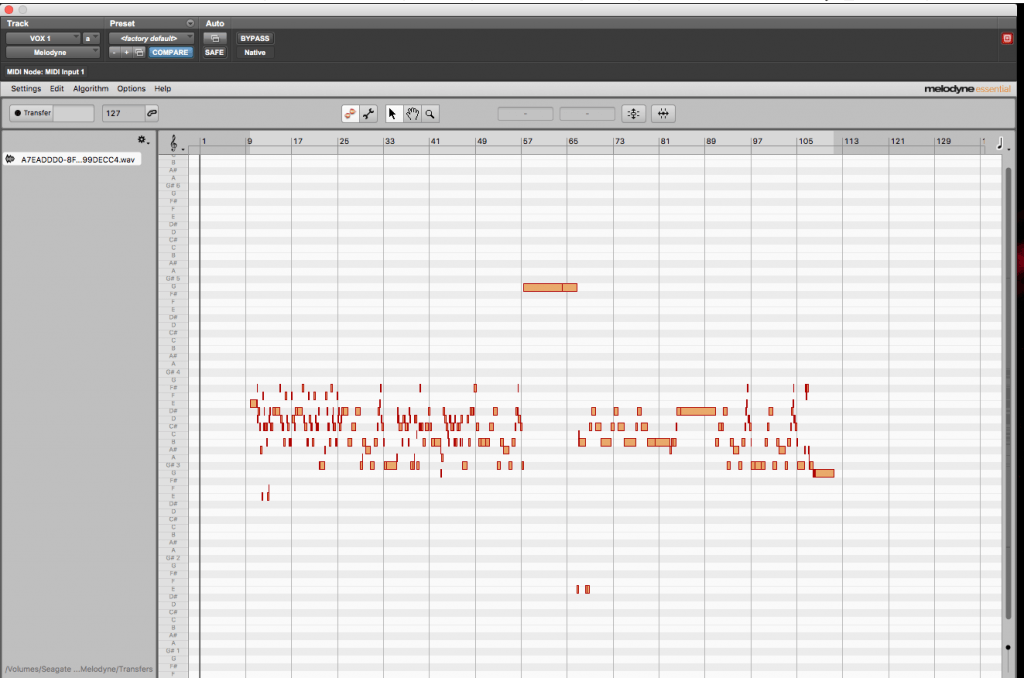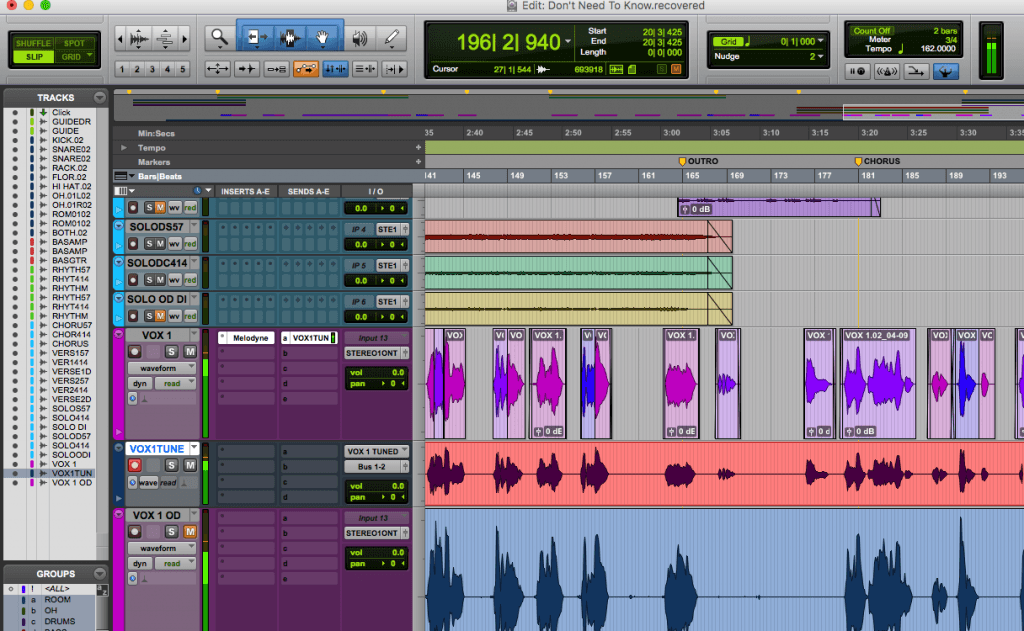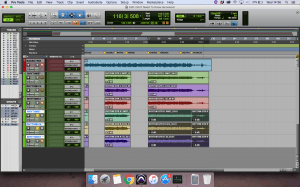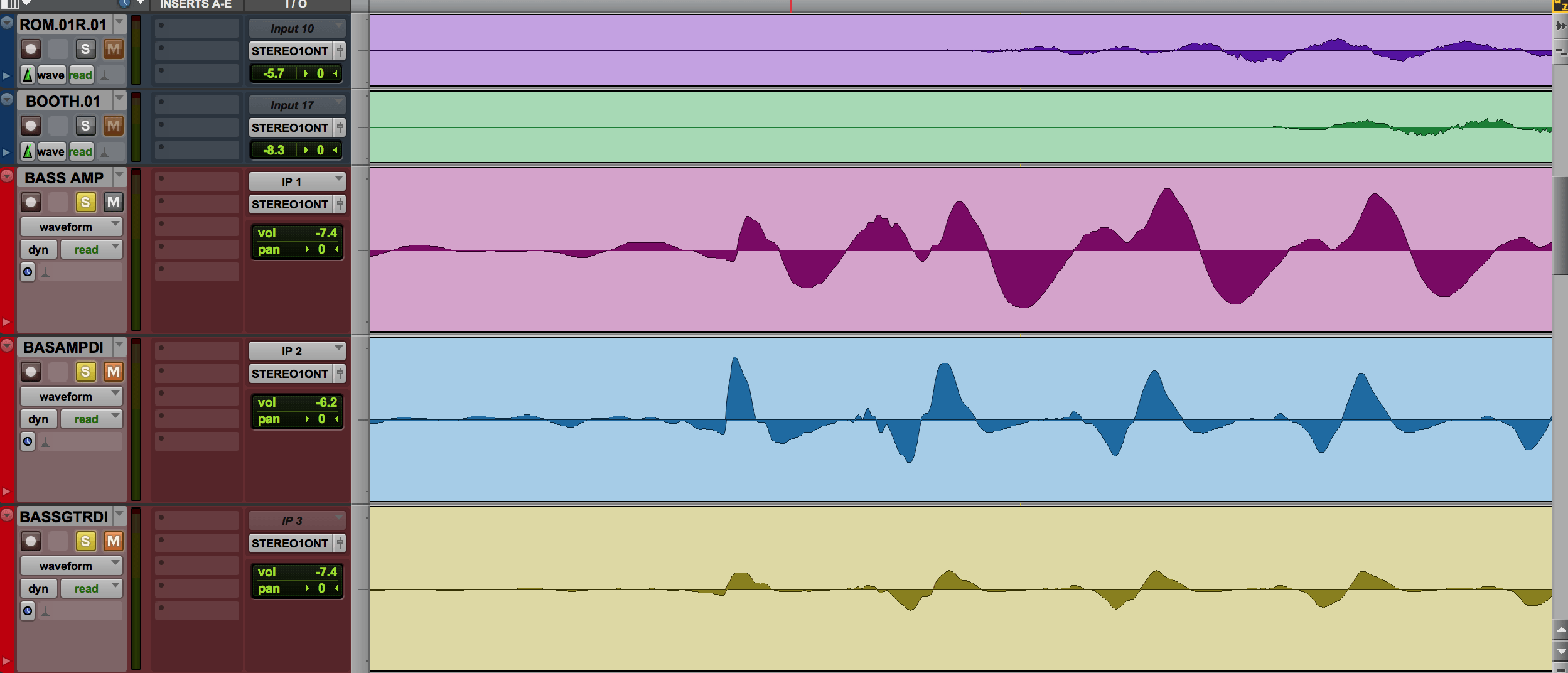Now that i’ve tracked all of the required parts for this project I can now begin looking at the mixing process. However before I do, I want to make sure that the session is properly organised so that its manageable and I can give the song my full attention. Chris Lord-Alge recommends keeping this part completely separate from mixing and to look at it from an arrangement point of view. That way you can begin to mix them later with a fresh perspective.
As i’ve already been doing all of the necessary editing, tuning, timing, comping and consolidating prior to this, this process wasn’t as time consuming as it could have been as I’ve been staying on top of it through out the project. However, there were still a few things that I needed to do.
Using some techniques from the masterclass with Chris Lord-Alge I wrote about in an earlier blog post, I began by colour coding all of tracks to colours that worked for me. This meant that I would know where everything was without having to read all of the track titles. In Mike Seniors book ‘Mixing Secrets’, he emphasises the importance of this point by saying that the brain reacts much quicker to colours than words.
I then began removing any silent or unwanted regions in my tracks that I may have missed to avoid unwanted bits of audio leaking through and then continued to fade or cross fade them all to avoid any pops in the audio files. My next step was to condense my session down by combining mono tracks into stereo tracks, removing un-comped versions of different tracks and removing any DI tracks that I wouldn’t be using for the mixing session. Doing this also meant that I wouldn’t have to compromise any parts of my session.
The final task to complete for my mix preparation was to send my tracks to busses or to ‘sub mixes’ as Mike Senior refers to them. This is very useful as it allows me to use processing such as bus compression on the drums and mix bus as well as allowing me use EQ for multi-miced tracks such as the guitars, meaning that i’ll use less plugins and processing power on my computer.
Now that i have completed this task, mixing the tracks should be a lot easier and accessible and I already feel more confident going into the mixing stage compared to other projects I have worked on. This is mainly because I have previously done some minor mix preparation, but not to the extent that I have done with this one.
Here are two screenshots of the mix and edit windows of my session after completing the mix preparation.
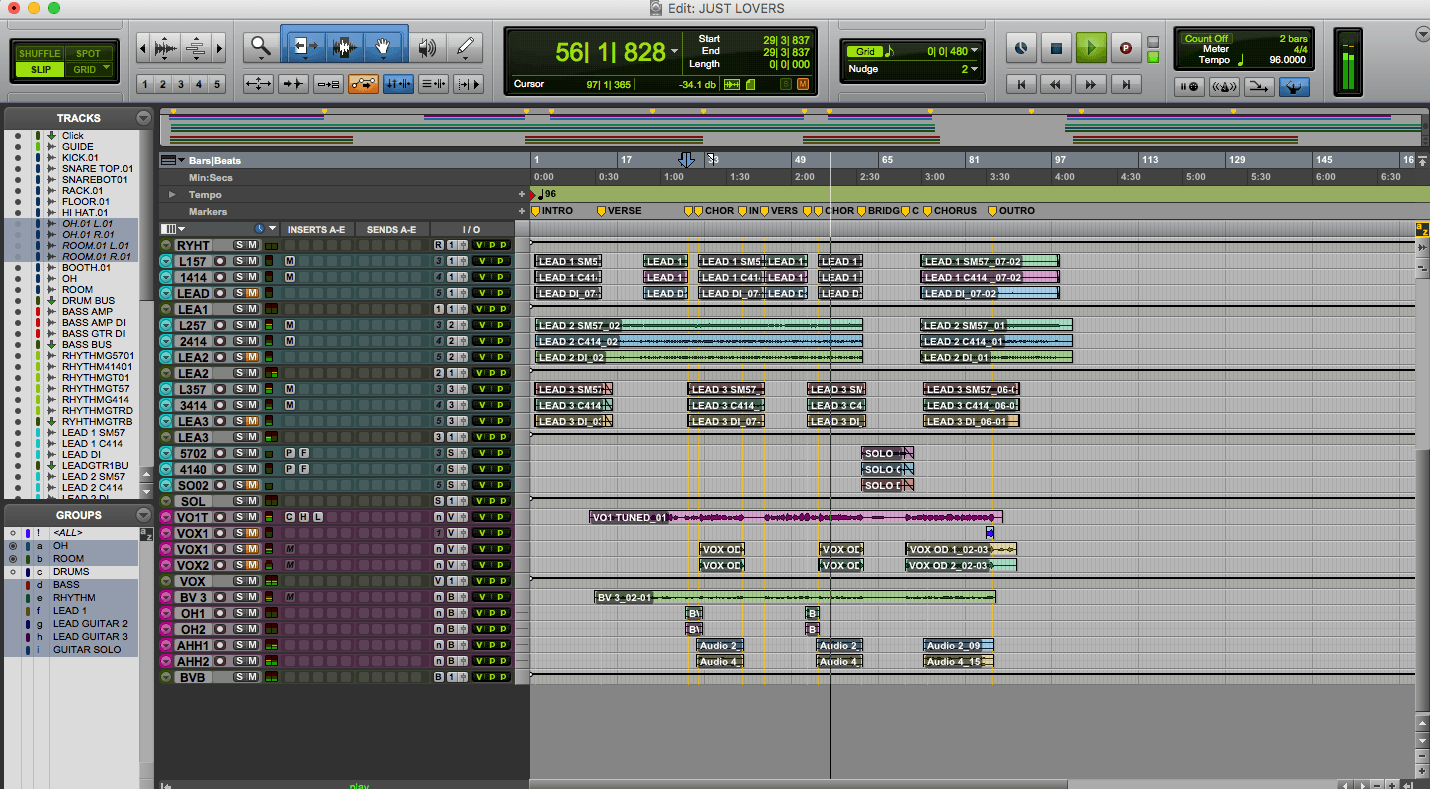
Mixing Secrets – Mike Senior
Prep work before mixing – Chris Lord-Alge https://youtu.be/Q2_8qkjoxcU