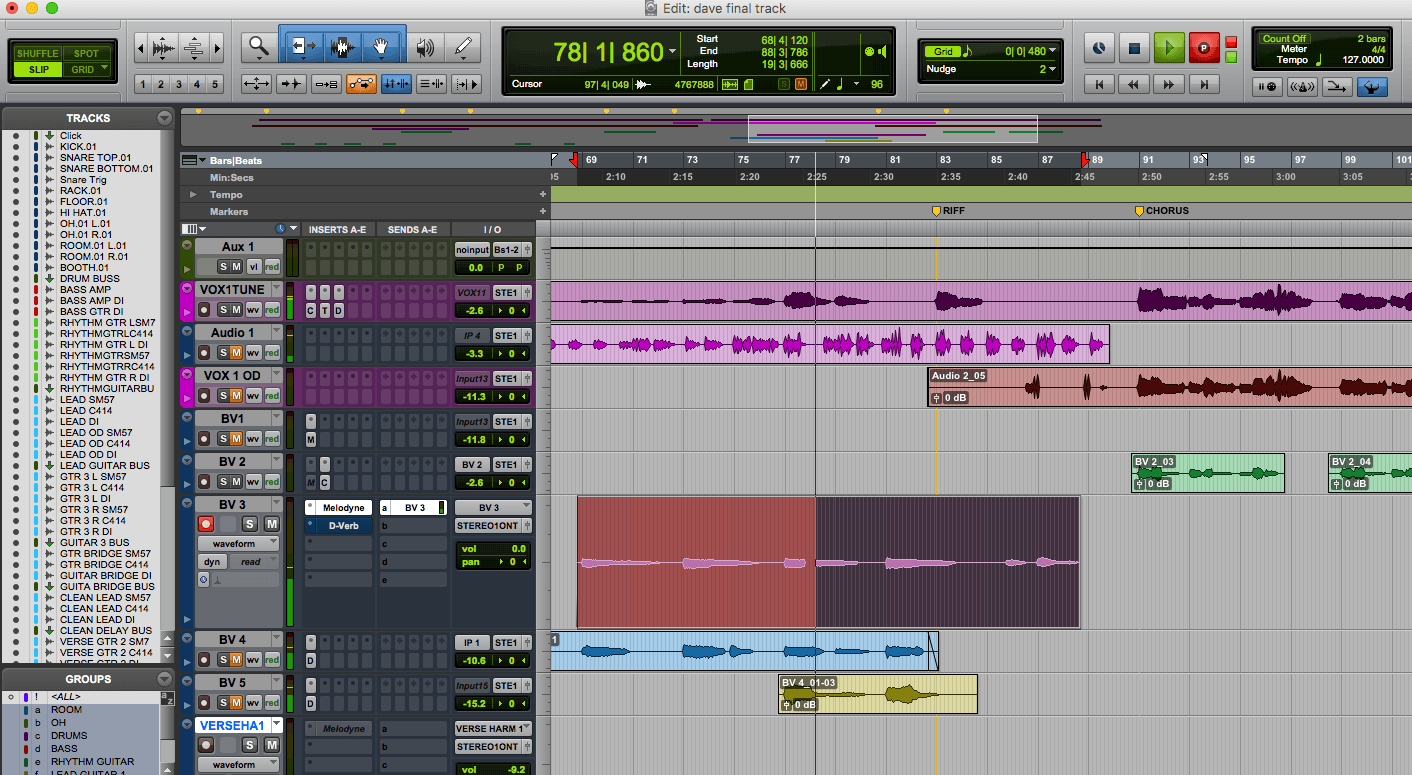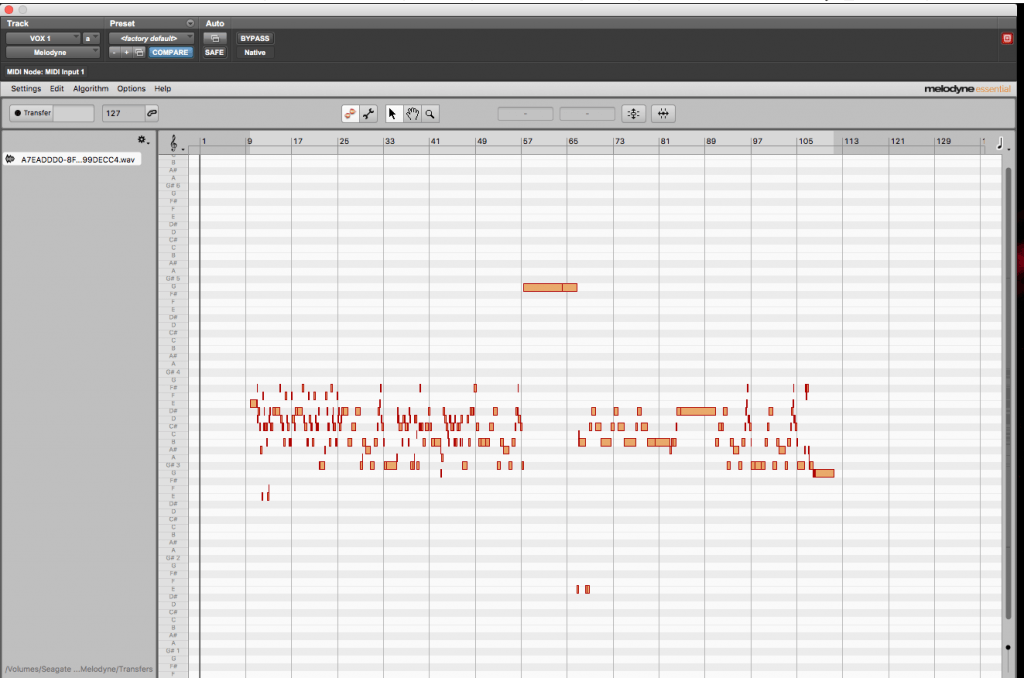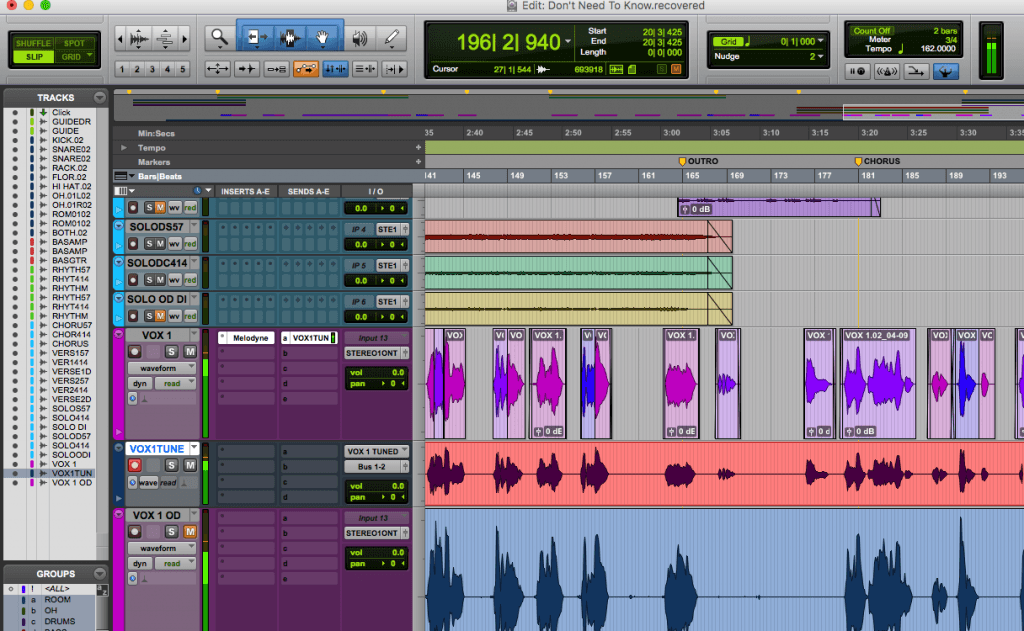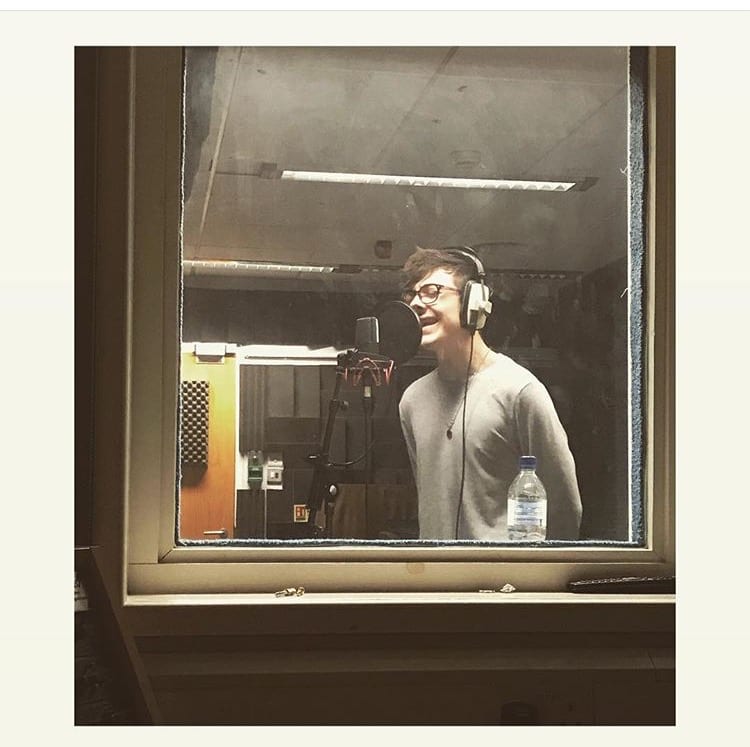As i’ve previously mentioned, a big area that I want to focus on for this project is implementing new techniques into how I tackle my vocal production in the mixing process in an attempt to improve the overall tonal qualities and how they sit in the mix.
Now that i’ve got my comped and tuned vocal tracks, I began by separating the verses from the chorus’s on Follow Me mainly because the volume and tone of Dave’s voice changes quite significantly. This is something that Tony Maserati also recommends doing so that you can apply different EQ and compression treatment to the different sections and I have personally found it quite beneficial doing so. I did however keep the main vocal on the same track for the rest of the songs as Dave’s voice retains the same tone and level throughout.
My main tool for vocal processing was the SSL G-Channel, mainly because it has everything I need for processing vocals, it has more of a coloured sound compared to the stock Pro Tools EQ and reduces the overall amount of plugins in my project. It also allows me to apply EQ before compression which is something I want to do based on Chris Lord-Alge’s previous masterclass.
Each vocal was given a HPF to remove everything below around 90hz to prevent the build up of LF and to make space for other instruments that would be occupying that area of the frequency spectrum. Then, using more techniques from Tony Maserati and Jimmy Douglas, I applied some LMF reduction between 200-300hz to remove some of the ‘muddy’ and ‘boxy’ sounds and to increase separation with some of the other instruments, especially the bass and guitars. From this I proceeded to add some top end at around 7-8khz to add some shine and brightness to really help it cut through the mix. I’ve also found that by using the SSL to add top end as oppose to the Pro Tools stock EQ, the vocals sound a lot warmer where as i’ve found that the Pro Tools EQ can make things sound a little fizzy and thin when boosting in this frequency range.
I then decided to add some more compression into the vocal signal path. However I didn’t want to go too over board here as I already applied compression in the tracking stage and applying too much would make it sound squashed and lifeless. All I did was use the compressor on the SSL G-Channel by setting it to a fast attack time in an attempt to catch some of the loud transients that the hardware compressor may have missed in the tracking stage. Any further volume changes that I wanted to make I made using subtle automation. Using this analogue modelled compressor also helped give the vocal more character and is similar to how Chris Lord-Alge uses the CLA-76, Jimm Douglas and the UA 1176 and Tony Maserati with the GML 8200. Before moving on to the next step, I also used a de-esser just to remove some of the harsh sibilance.
The next technique I wanted to implement into my work was something I had never really tried before but always wanted to. This technique was to use a form of doubler/harmoniser as an effect to add space and wideness to the vocals. There are many plugins on the market that do this to some extend however I was lucky enough to pick up the Waves Doubler at a very low price during a sale. By sending the vocals to the doubler via an aux input, it allowed me to mix in doubled versions of the track where I could alter the width, delay, pitch and the amount of modulation on the pitch. A similar technique is also used by Tom Lord-Alge who uses the stereo spreader in the SPL 9739 to create width in the vocal track. below is a picture of the basic setting I used on the doubler.
After looking at how Andrew Scheps uses doublers, I actually altered the rate and depth of the pitch modulation so that it didn’t remain on the same pitch all the time. Doing so added even more character to the vocals, especially during the bigger parts of the songs like the chorus’s and bridges. I did still use it on the quieter parts of the songs however not the same extent which I altered throughout the songs by automating the aux send level as you can see below.
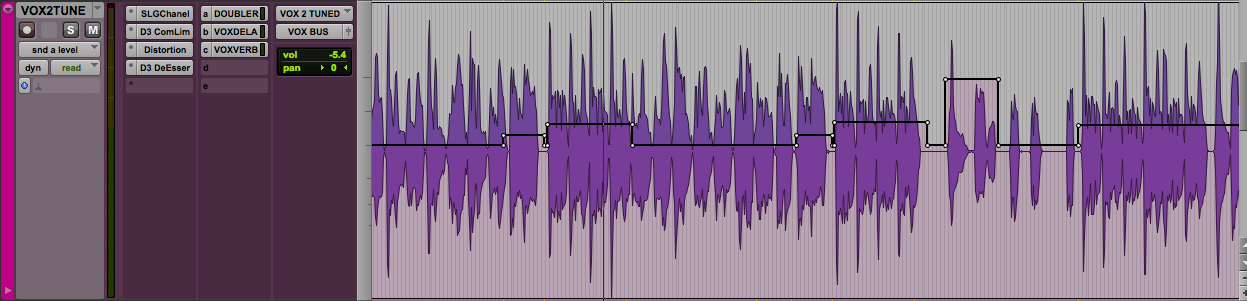
The final step for the vocal processing was to add delay and reverb to create ambience and more space. I had seen a lot of producers/mixing praising the H-Delay from Waves including Andrew Scheps and Mark Ronson and was able to pick it up on sale at the same time as the doubler. The H-Delay provided a very versatile amount of delay options which I could easily use in my project, plus the in built HPF and LPFs allowed me to use it without the need to add addition EQ to the aux track. I used the delay subtly and automated it throughout the songs to give certain sections and lines more character and variance. I also applied the same automation technique to the reverb send and even went as far automating the reverb time for different sections of the songs as you can see below.
A lot of the reverb used on the vocal track was the Sound Toys Tiny Plate. This mainly because I managed to pick it up for free on a deal and it included a low cut filter which, similar to the H-Delay, allowed me too roll off some of the low end to avoid a load of low end from running into my mix.
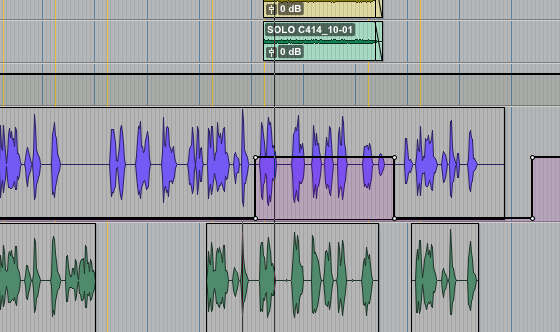
I have found that by implementing these techniques, especially the use of the doubler and analogue compression, I have produced and mixed some of the best vocals tracks I have worked on to date. Using the doubler has really helped bring life and width to the vocals and automating it through out the songs has made the songs sound a lot more interesting and exciting. When benchmarking them against Bonfire by The Hunna, I found that width and clarity was easily on par with their vocal production, especially when in terms of width and stereo spread.
In the Studio with Mark Ronson
https://www.waves.com/in-the-studio-mark-ronson?utm_source=wnletter&utm_medium=email&utm_content=studio-mark-watch-now&utm_campaign=weekend-newsletter-oct-13-2017-ronson-ms
Mixing Justin Timberlake Vocals – Jimmy Douglas
https://youtu.be/PpIanhvC9qw
Mixing James Blunt Vocals – Tony Maserati
https://youtu.be/SheIgGbB-5s
Spreading Vocals – Tom Lord-Alge
https://youtu.be/1QbtRkzfagU
Vocal Chain & FX – Andrew Scheps
https://youtu.be/zdxykjBFCv4