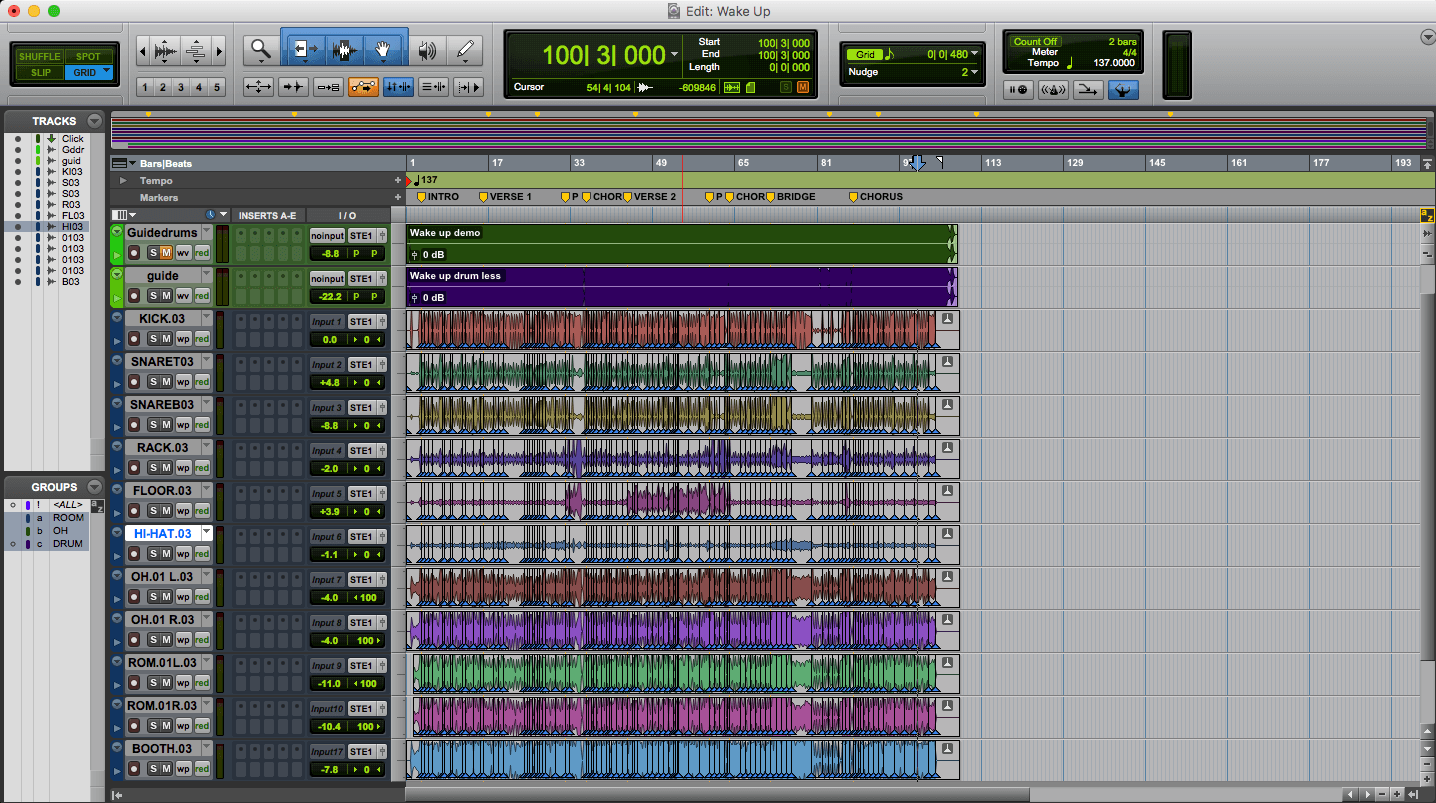This week we had Luke Pickering come in to have a talk with us about his job at Church Studios in London. Luke is the Assistant Engineer to Paul Epworth, the in-house assistant and engineer for the studio and he also taught us for half of a semester in our first year.
Luke began by explaining that his career began at Church Studios by contacting Miloco and offering to complete a month of work experience there. During his first month, he didn’t really get hands on with much of the technical and creatives aspects of the studio and instead, was doing mundane tasks such as making drinks for people, sweeping the studio, emptying bins, filling fruit bowls etc. However, Luke made a strong point that completing these seemingly mundane tasks to a good standard is a vital part to moving up the ladder in the studio. If the producer can’t trust you to provide good cups of tea how can they trust you with all of the expensive equipment? It took him two years of being a runner to acquire his role as assistant engineer.
To get a job as a runner in the first place, he explained that its best to explain why you’d be a good runner and not to call yourself an ‘engineer’ or a ‘producer’. This is because they are looking for a runner and not an engineer, it will probably annoy the person reading it and producing is probably still a hobby at this moment in time. Whilst you are there as a runner, you need to have a strong initiative, be switched on, not annoy the other people working there and have an understanding of what people above you want.
Luke explained that the way it works at Church Studios is very traditional and that there is definitely a hierarchy there. You have to being willing to prioritise it over almost everything as it is more of a lifestyle than a job. You have to really want to do it as it involves working for as long as the producer/artist wants during unsociable or unstructured hours, working for poor pay, working long hours on your own terms as well as for people in different time zones and being prepared for almost anything.
I found this lecture very interesting and useful as I would love to work in a studio like this one day and getting this insight into the studio really provided me with some good knowledge of how get my foot in the door.