Now that Dave is happy with all of the mixes I have sent him, I can now begin the mastering process so that he can release them for public consumption. It was important that I got the mixes to sound as best as possible as I wouldn’t be able to alter the levels during the mastering process. The aim of this mastering session is to improve the overall sound of the songs by making dynamic and tonal changes so that they sound like they should all fit together.
Before I began mastering, I mixed the tracks to way so that the overall levels weren’t too high or too low and I did this by keeping them between -15 and -10, utilising the research presented by James Wiltshire in the K-Metering video. This way I had enough headroom to apply EQ, compression and limiting. I based a lot of my mastering techniques on Warren Huart from Produce Like A Pro as he takes a very DIY approach, which is similar to what i’m doing, but also from Jonathan Wyner from iZotope and Graham from The Recording Revolution.
Once I had loaded the stereo mixes into a new protools session, I began by applying compression to the tracks using the compressor on the CLA mixdown. My aim was to achieve around 2-3 dbs of gain reduction to control some of the sharp transients and to help the song glue together more efficiently. However, I was careful not to over compress the tracks to avoid some of the issues surrounding the loudness war which I referenced in an earlier blog post. I also compressed them in such a way that the tracks all had a similar dynamic range and were all consistent with one another.

The next step was to improve and alter the tonal characteristics of the tracks so that they were all coherent with one another. I used Warren Huarts Home Mastering Tips as a template by doing the following:
- Cutting out super lows at 20hz by using a HPF.
- Boosting the kick drum at 60hz by 0.4db.
- Cutting 350hz by 0.2db as it can cause problems and take up room due to the build up from the bass and low end of the guitars.
- 1db boost at 7khz to add a little more presence.
This was a good starting point however i then altered these slightly on each song so they were more coherent with one another whilst being close to the reference tracks.
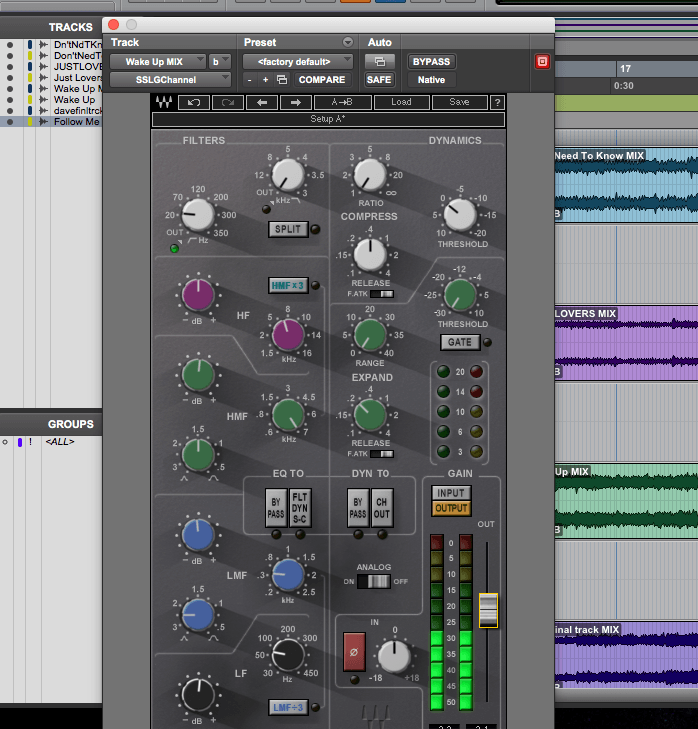
When I was happy with the tonal changes I had made, i then used a limiter on the tracks so that they could be delivered to Dave at the appropriate volume. Using the stock limiter in Pro Tools, I set the ceiling to -0.1 dB (some CD players distort if its set to 0) and then set the threshold accordingly to each track so there was no major volume jump or dip between them. The aim here was to try and achieve around 2-3 dB of gain reduction. This is so that they were loud enough to compete with their competitors however, they weren’t being push so hard that they lost their dynamic range and began to sound squashed.

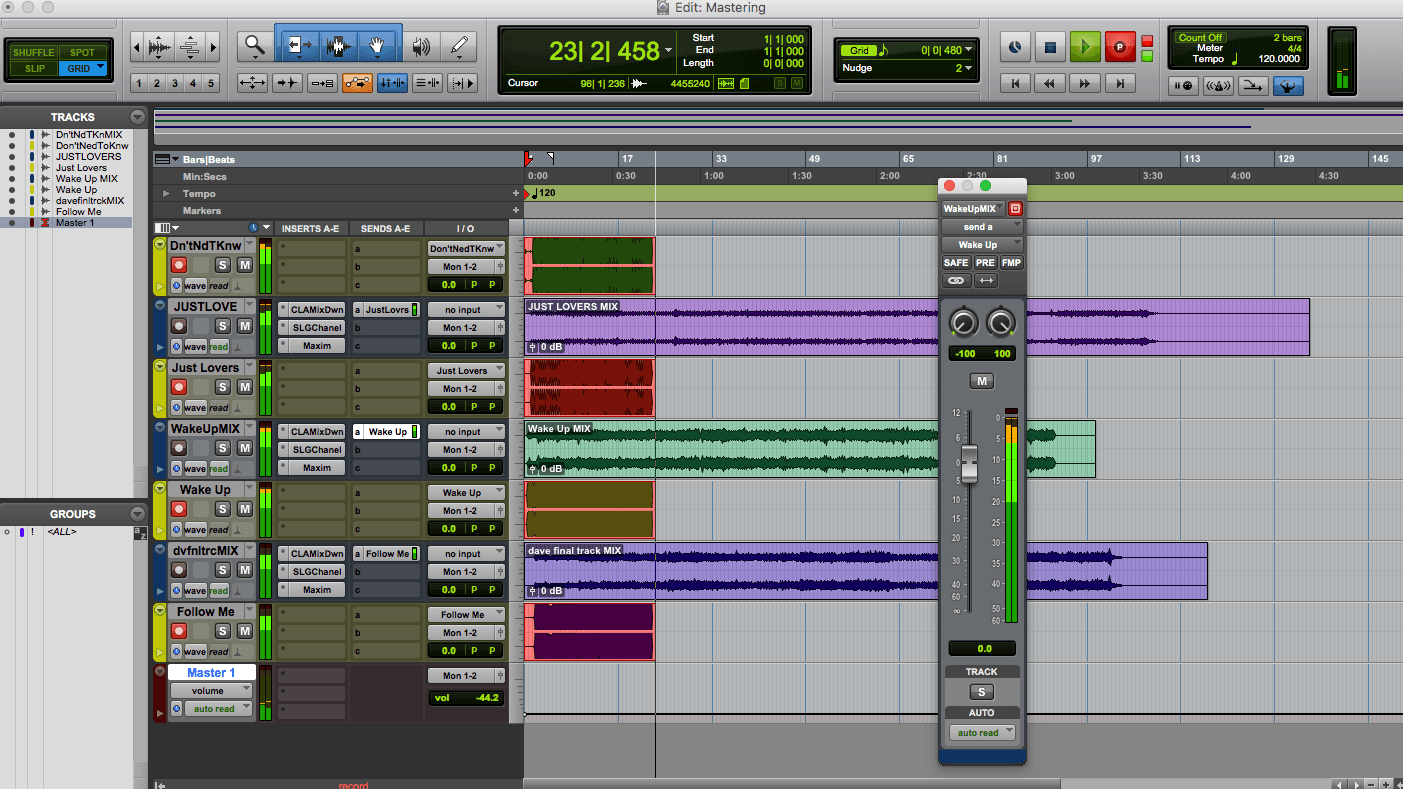
It’s also important to note that although I made the tonal and dynamic alterations to make them coherent with one another, they were also altered in a way so that they sounded similar to their reference tracks. For example, Just Lovers was referenced alongside ‘Chocolate’ by The 1975 and ‘Follow Me’ was referenced alongside ‘Bonfire’ by The Hunna.
Using this method as template for my mastering session has helped all of the tracks glue together and sound like a really coherent release. I have employed similar techniques in my other work however they have not been to the same extent as the ones I have applied here. I have been guilty of just trying to make them as loud as possible with taking enough consideration about their dynamic range and EQ.
When listening to them alongside my Spotify reference playlist, I actually found that they were louder when the volume in the Spotify player turned up to full. This is great for for making them stand up to their competitors however it might just be because the tracks in Spotify are a Ogg Vorbis format and my tracks are 16bit Wavs.
Mixing vs Mastering – What’s The Difference?
https://youtu.be/DekX3nq5fNE Graham from the Recording Revolution
iZotope – What is Mastering?
https://youtu.be/022zPbJoKbo Jonathan Wyner